Serious Sam Classics Patch
A downloadable patch for Windows
Release date: 2022-06-29
This fan-made patch for Serious Sam Classics includes lots of enhancements and new functionality for the game client, dedicated servers, tool applications and even gameplay logic. Despite this, it's perfectly compatible with vanilla servers and user-made content.
Supported games
- Serious Sam: The First Encounter v1.05 (incl. Steam & GOG)
- Serious Sam: The Second Encounter v1.05
- Serious Sam: The Second Encounter v1.07 (incl. Steam & GOG)
Key features
- More screen resolutions for various aspect ratios: 4:3, 16:9, 16:10, 21:9 and others.
- Borderless window mode.
- Fixed vertical FOV (~73.74) on every aspect ratio.
- Custom FOV command that works in all gamemodes.
- Fixed "slowdown bug" that occurs after playing the game for roughly 1 hour.
- Toggleable red screen on damage.
- Weapon viewmodel adjustment, incl. left-handed mode.
- Free-fly camera in demos and games with "photo mode" functionality.
- Working server list with multiple master servers.
- Content from The First Encounter and Revolution games (incl. workshop) can be loaded and played directly through The Second Encounter.
- Proper rendering of SKA models (skeletal animations).
- Modular user plugin system for the game, dedicated servers and tools.
- ...and even more?
| Status | In development |
| Category | Game mod |
| Platforms | Windows |
| Rating | Rated 5.0 out of 5 stars (6 total ratings) |
| Author | Dreamy Cecil |
| Genre | Action, Shooter |
| Tags | Co-op, croteam, deathmatch, Multiplayer, serious-sam, Singleplayer |
| Average session | A few seconds |
| Languages | English, Italian, Russian |
| Inputs | Keyboard, Mouse, Xbox controller |
| Multiplayer | Local multiplayer, Server-based networked multiplayer |
Install instructions
- Download desired version of the patch (TFE1.05_<date>.zip or TSE1.07_<date>.zip for Steam).
- Navigate to your Serious Sam installation folder, for example:
- "C:\Program Files (x86)\Games\Croteam\Serious Sam - The First Encounter"
- "C:\Program Files (x86)\Steam\steamapps\common\Serious Sam Classic The Second Encounter" - Extract contents of the ZIP archive into it.
- Agree to replace existing files.
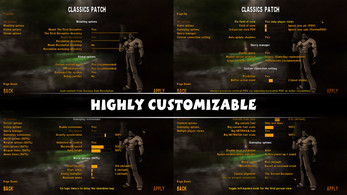


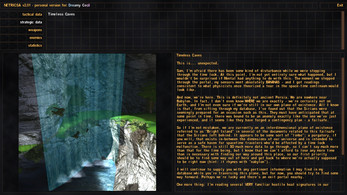


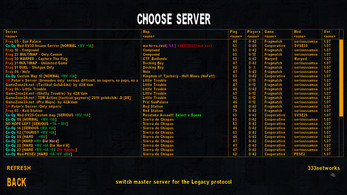
Comments
Log in with itch.io to leave a comment.
THE GHOSTBUSTER DOSENT WORK EVEN WHEN REVELATIONS IS MOUNTED PLS FIX
shit capslock >:(
How can I play Steam Workshop mods with this? Also can I play the Bright Island directly from Revolutions in here?
Yes, you can play Bright Island through The Second Encounter.
If your The Second Encounter installation is in Steam, it should detect every other game and mount them automatically.
If it’s outside of Steam (or under a different Steam library folder), navigate to Options -> Classics Patch -> Config properties and setup paths to Revolution and its workshop. Or change them directly in the configuration file (SSRDir and SSRWorkshop properties).
If you setup Revolution path but leave workshop path empty, it will automatically detect it relative to Revolution path.
See this guide for more info.
Thank You
Best patch ever.